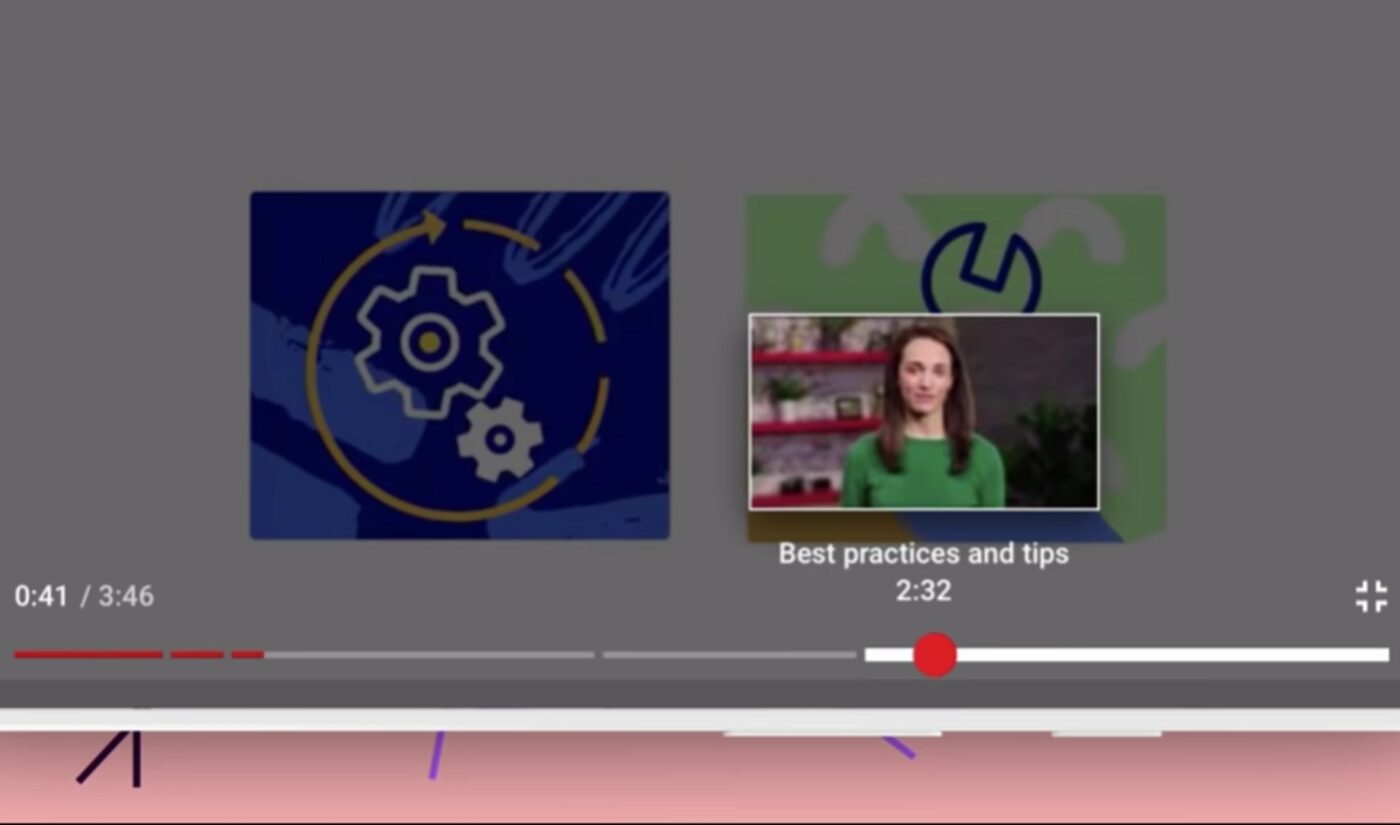YouTube has implemented a new gesture control on the Android version of its app that will let users navigate video ‘Chapters‘ by double-tapping with two fingers.
The update was first spotted by Reddit user MagnatronMusic31, and first reported by Android Police. On the right side of the screen, a double-fingered double tap advances to the next Chapter; on the left side of the screen, it rewinds to the previous one.
(A single-fingered double tap already enables users to fast forward 10 seconds on the right side of the screen, and rewind 10 seconds on the left).

Subscribe for daily Tubefilter Top Stories
YouTube began testing Chapters — or delineated sections of a video within the scrubbing timeline — in April 2020, and rolled the feature out fully the following month. Chapters aim to make lengthier videos easier to navigate, the company says, and are generated based on user-provided timestamps in video description boxes.
The new navigational gesture arrives days after another addition, whereby users are able to scrub through a video — both forwards and backwards — by tapping and holding anywhere on the screen, and then sliding the same finger to the left or right. Android Police notes that, after touching the screen, a “slide left or right to seek” notification appears, confirming that the gesture has been triggered.