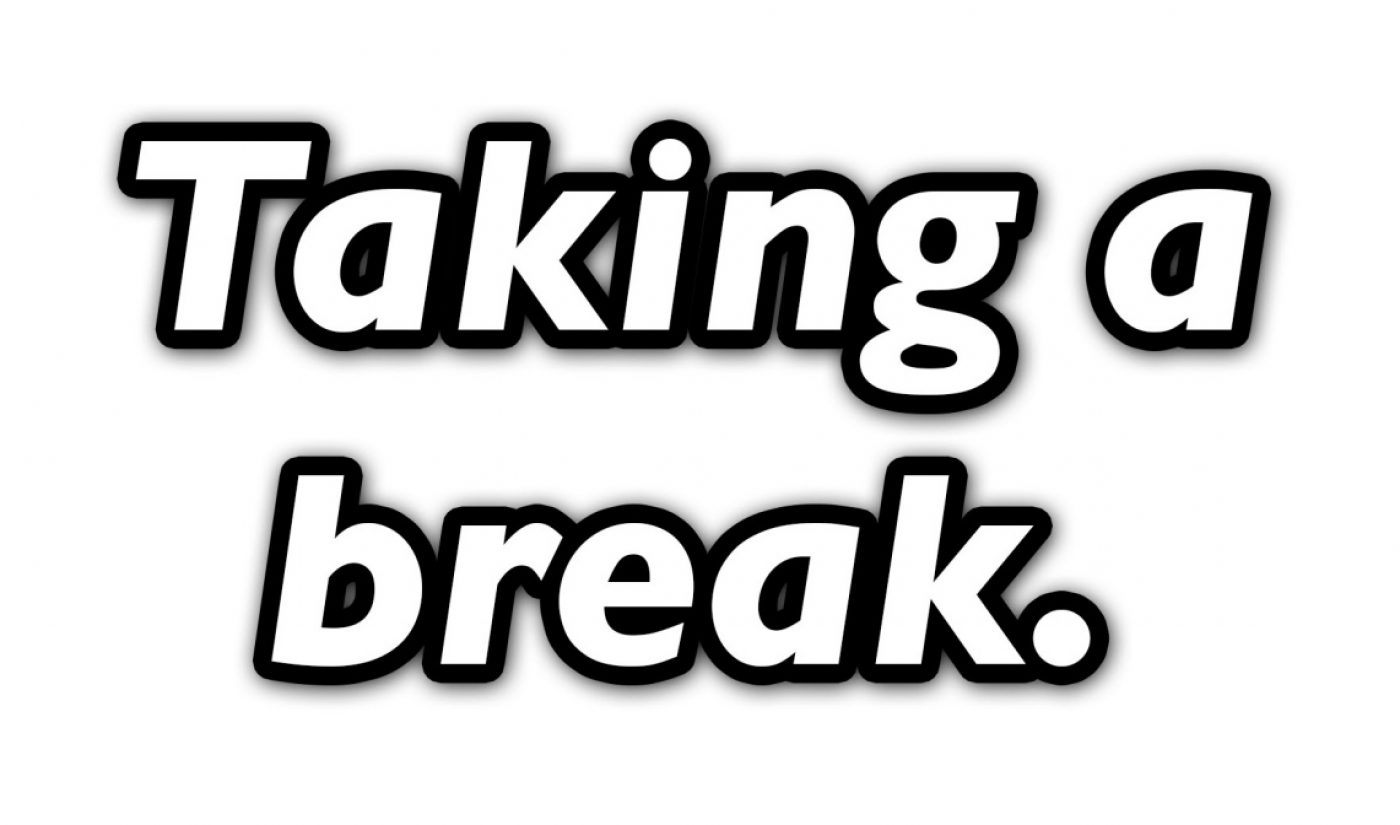There wasn’t too much news about YouTube during Google’s I/O conference earlier in May, but Google CEO Sundar Pichai did announce a pair of new features, both of which assist users who spend too much time bingeing videos. One of those updates, a daily digest of YouTube-related notifications, went live shortly after Pichai’s announcement.
The other is now live as well. On the YouTube mobile app, users can now schedule breaks for themselves, so that they do not spend go overboard on the world’s top video site.
The “take a break” reminders, which have been discussed by Adweek and others, can be enabled by going into your user settings while using the YouTube app on either an iOS or Android device. From that menu, a “take a break” option will be visible. Five different intervals are available; depending on which one you choose, YouTube will remind you to slow down either 15, 30, 45, 90, or 180 minutes after you start using the app.

Subscribe to get the latest creator news
Whether you choose to ignore the take a break notifications you set up is up to you. Of course, you could also ignore this feature entirely. But if you feel like your YouTube addiction is getting in the way of better and more productive things, now you can attempt to guilt yourself into reducing your activity.