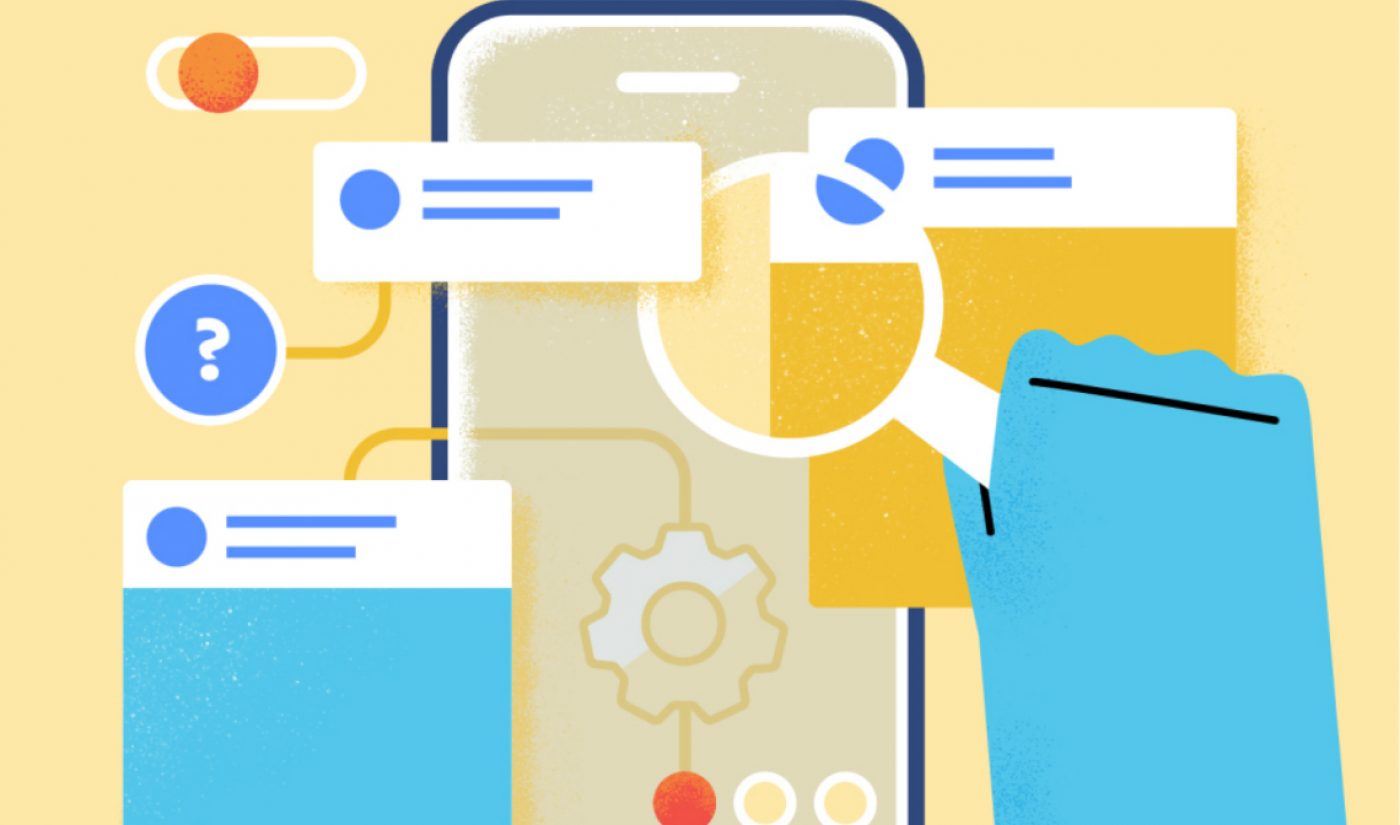It’s a popular joke (as in a “ha ha, existing on this earth can be terrifying” joke) that Facebook is listening in on its users’ conversations on their smartphones to better target them with ads. But while the social media service has repeatedly denied that it might be listening in while you tell Jan from accounting that you’re interested in hot yoga, it does admit to collecting a massive amount of information about its users — from geolocation information to browsing habits.
Since the Cambridge Analytica scandal, where it was revealed that nearly 90 million Facebook users had their personal information scraped for use in ads related to the 2016 election, Facebook — along with Twitter and Google — have faced increased scrutiny about what data they collect about users and how they use that data. In damage control mode, Facebook made a few changes, like updating its terms of service to outright state what kind of information it collects and that it does sell your information to third parties.
Now, it’s rolling out more personal information transparency tools. The first tells users exactly which third-party data brokers and marketing agencies have gotten their personal information from Facebook; it also provides users with a clear path to revoke access to their data for some (but not all) of those brokers and agencies. The second tool is a more robust version of its “Why am I seeing this ad?” feature.

Subscribe for daily Tubefilter Top Stories
Facebook product manager Sreethu Thulasi laid out the changes in a company blog post. “Whether you’re new to Facebook or have been using it for years, you should be able to easily understand and adjust how your information influences the ads you see,” Thulasi wrote.
Let’s dig into these changes one by one.
Who has your information, and how can you change that?
When you go to the ‘Ad Preferences’ section of your Facebook settings, you’ll see a section titled ‘Advertisers and Businesses.’ This is where you can now find out, for the first time, exactly which data brokers and marketers have personal information, like your email address or phone number.
Companies that have at one point compiled your personal information into lists with the information of other Facebook users are listed in a tab headlined ‘Who have uploaded and shared a list with your data.’ Businesses that have your personal information and have used that information to advertise to you within the last 90 days are in a separate tab, titled ‘Who uploaded a list with your info and advertised to it.’
Within each of these tabs are rows of businesses. By clicking ‘View details’ for any of the businesses, you’ll go to a separate page showing that business alone. There, you’ll be able to see whether you can opt out of it having your data or not.
This may not be true for all users, but when I looked at my personal Facebook page, I could only opt out of data collection and targeted advertising from two of the 15 businesses listed in my ‘Who have uploaded and shared a list with your info’ tab.
“Why am I seeing this ad?”
Facebook’s “Why am I seeing this ad?” feature has been around for a few years, and originally told users slim details about why they were targeted with specific ads — things like demographic info (e.g. they are between the ages of 18 and 24) or that you visited a certain website. Earlier this year, it expanded the tool to show users things like which brand paid for the ad and when Facebook first found out that that particular brand had your information.
This latest update sees Facebook push the tool to reveal even more details. You can see a screenshot (acquired by BuzzFeed) of the new “Why am I seeing this ad?” feature below.

From BuzzFeed
As you can see, users are provided with a timeline showing when their data was uploaded, when a specific data broker or marketer allowed a brand to see the data, which brand is behind the ad, as well as demographic and geolocation information. If you’re able to opt out of data collection by the entity that created the ad, you’ll see ‘Visit [entity’s page] to see privacy options’ on the timeline.
In Facebook’s update blog, Thulasi also revealed the updated feature will tell users which interests of theirs may have prompted them to see the ad, and how Facebook knew they had that interest. So, for example, someone who Likes a Facebook Page about a local horse barn may see an advertisement for a saddlery because Facebook gathered they may be interested in horseback riding.
How all this fits in to co-founder and CEO Mark Zuckerberg’s ultimate plan fix Facebook’s privacy problems by turning it into the social media version of a living room…well, we’re not sure. But it does give Facebook users more knowledge about and control over who knows and utilizes the details of their digital lives.